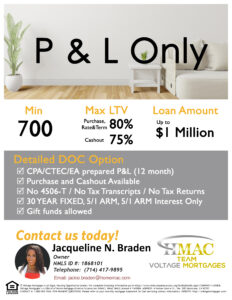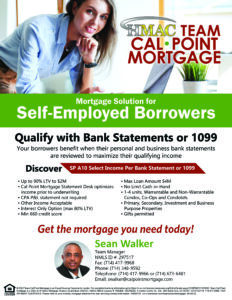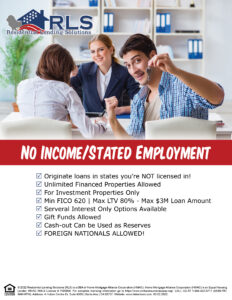HMAC Loan Program Flyers
As a partner with HMAC, using our pre-designed customizable flyers is another way to build your business. Please review our selection below and follow the steps here:
- To customize any selected flyer, click on the thumbnail below. You will now see the PDF open in your browser. Go to the upper right corner and click the download button icon (looks like a down arrow) to download the PDF directly to your computer.
- If you haven’t already, download a version of Adobe Reader DC to your desktop. You will
need it if you desire to add graphics or images to your customizable PDF. - Start by copying the image/graphic from its source. You can also insert it into a Word document in case it’s a standalone image file.
- Open your selected PDF flyer in Adobe Reader and click on Comment to open the tool panel. You can also get there from the Tools menu at the top.
- Click on the arrow next to where it says “Add” and then go to the final item, which says “Paste Clipboard Image as Stamp.”
- The image/graphic will be placed as a stamp annotation, after which you can reposition and resize it in the PDF document.
- At the bottom of the PDF, enter your information into the fillable fields, as this space is for your information area.
- Once your information has been entered, save the file. Now you can print/email your customized flyer.
Quick Note:
In order to customize any of our PDF flyers, you have to first download the PDF to your computer. Be sure to use an Adobe Acrobat or other compatible software to add your images/content. If you want to customize a specific product or loan scenario flyer for your branch, you can email us at marketingsupport@homemac.com and one of our graphic designers will assist you.
Examples of Customized Flyers
For our partners, if you want to customize your flyers for your branch you can email us at websites@homemac.com so that HMAC’s
Marketing Department can assist with your design/content.
NOTE: content on sample flyers is not necessarily current program details/rates to date.